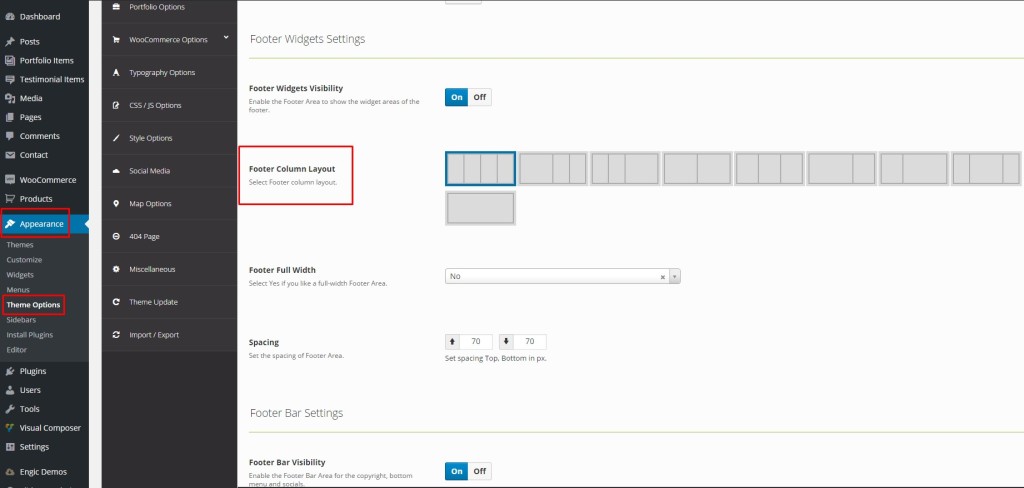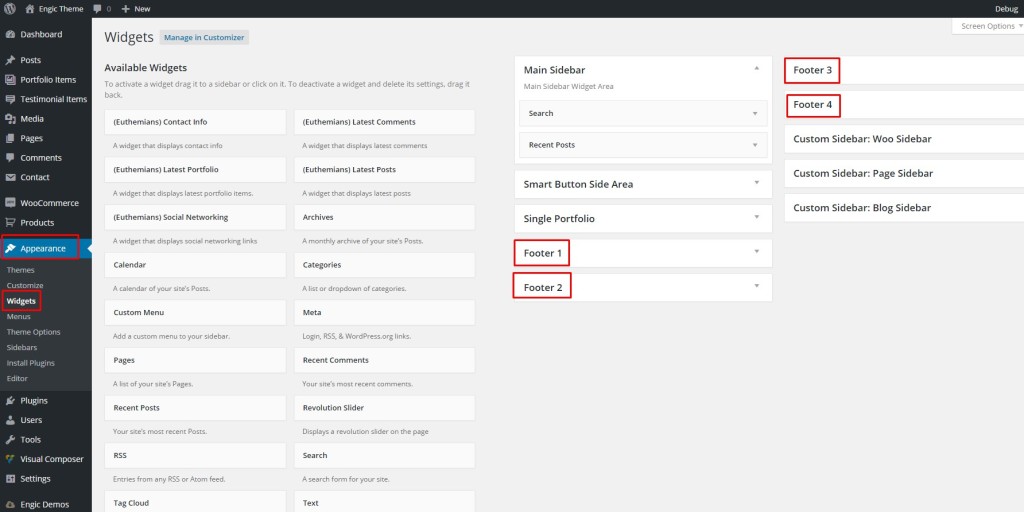Engic provides multiple footer layouts that you can choose from. You can select various column layouts or have a single column if you wish. Go under Appearance > Theme Options > Footer Options to build your footer.
Afterwards the creation of your footer layout, you will probably want to add your content. Simply go to Appearance > Widgets. Drag any of the provided widgets to the footer widget areas (Footer 1-4), order and reorder them as you wish and customise the settings.
In the Copyright Area you can add text (TinyMCE), socials and menu, centered or in the left-right corners.
In Footer Options you have numerous choices with detailed descriptions. Those settings apply to all your pages.