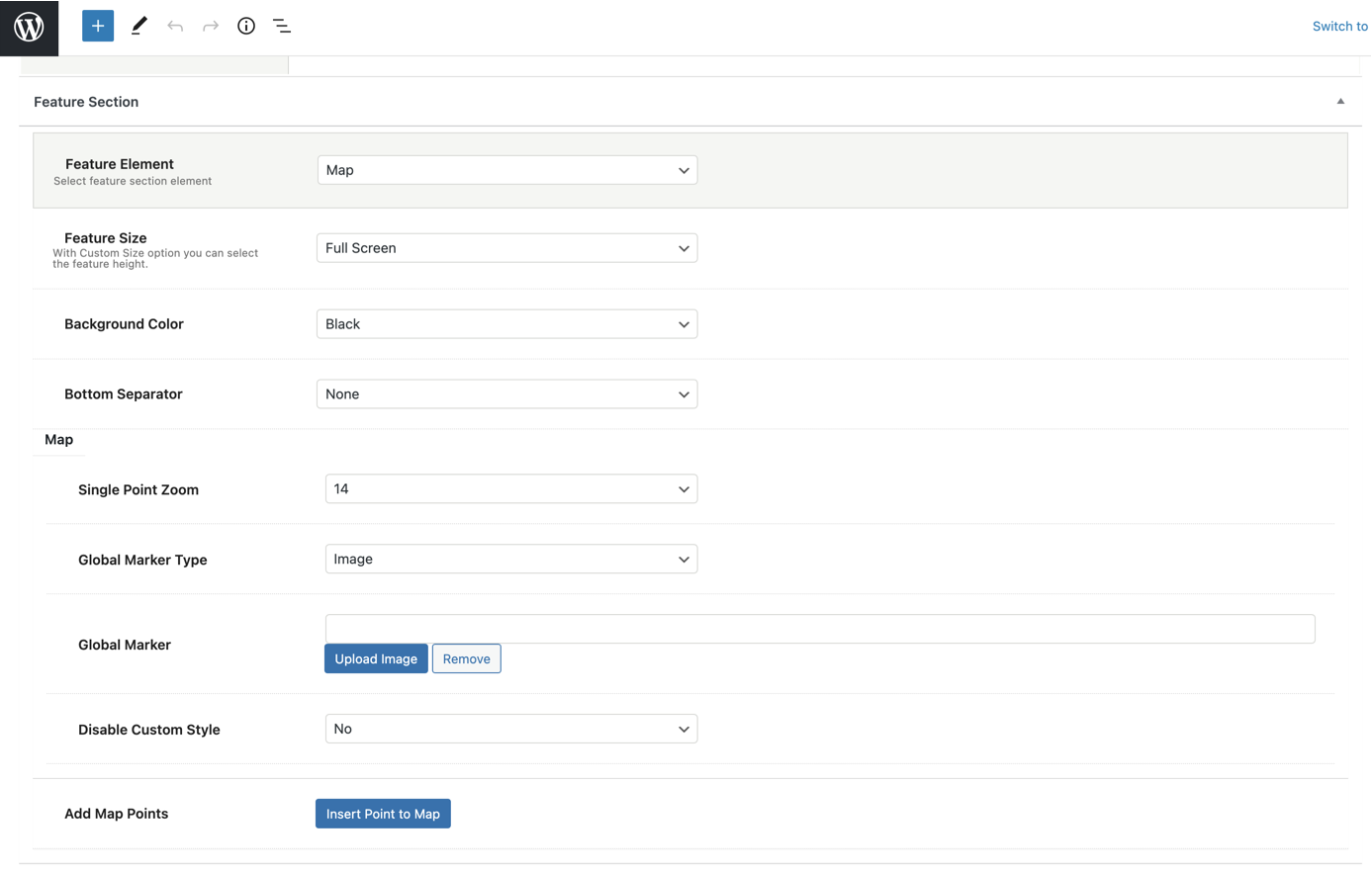In this section, you can add the Google map you need with multiple points, custom or full-screen height. Firstly, you can define your options for the feature section and secondly, your preferences for the map.
More precisely:
Feature Size: You can select the size of the feature title between Full Screen and Custom Size. With the Custom Size option, you have the possibility to adjust the feature height.
Background Color: You can choose one of the background colors given (transparent, gradient, dark, light, primary 1 to 6) or customize it by yourself by selecting the custom option.
Bottom Separator: A large variety is given to you to choose from. If you do not wish to use a separator you can select None.
Map
Single Point Zoom: Here, you can define your single point zoom.
Global Marker Type: Select your type among Image, Pulse Dot Icon and Dot Icon.
Global Marker: Here, you can upload your image for your marker.
Disable Custom Style: Here, you can select if you want to disable the custom style or not.
Add Map Points: You can insert points to your map.