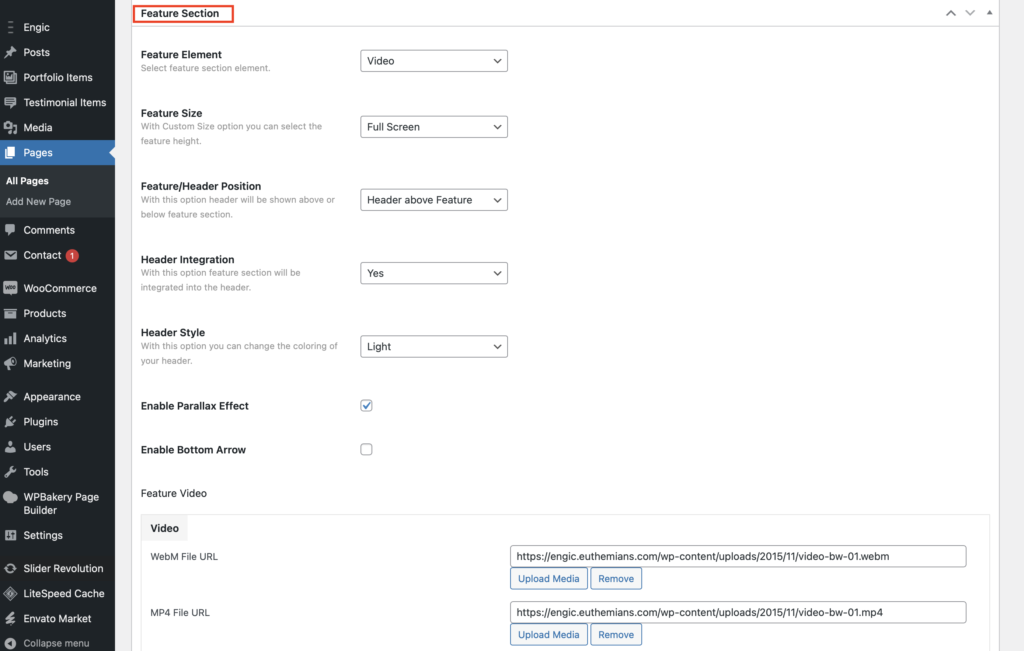Engic allows you to add one of five special elements and integrate your header with the feature section (Header Integration option). You can select among:
- Title
- Image
- Slider
- Revolution Slider
- Video
- Google Map
Follow the guidelines to set up the Feature Element of your choice. In addition, it’s worth trying your site’s Header under the Feature section on any page you like. This way, you can create pages of totally different styles. Finally, you can define the height of your feature section. Choose a full-width section or specify the height you prefer in pixels. Remember that you can also enable the Title Parallax Effect and/or the Bottom Arrow.
Note: Here you can use any of the 3 different menus (Default/Light/Dark) with separate logos that Engic offers.