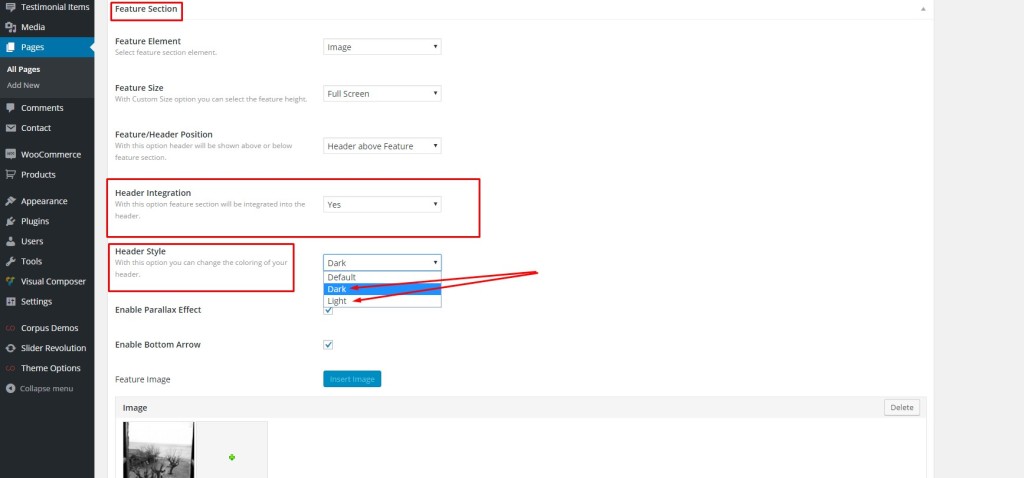In order to have your Header integrated with a given Feature Element of Corpus, first thing you have to do is to check the related box “Header Integration” in the Feature Element section, after you have chosen the Feature Element of your choice. As you can notice, in each Feature Element you have the option of using different Header Style (Default/Light/Dark) .In order to have your Header integrated you have to check either to use a dark or a light header. These headers are set by default with 0% opacity, so they will be integrated with your feature element.
But what is the real purpose of having the ability to use a different header? Let’s say for example you want to use the Image Feature Element with a dark photo inside. If the Menu Color/Logo is dark-colored as well, the Menu/Logo will not be distinguishable. So you have to choose a light-colored menu for a nice visual outcome.
Within the same philosophy when you use the Slider Feature Element you can choose different type of header per slide.