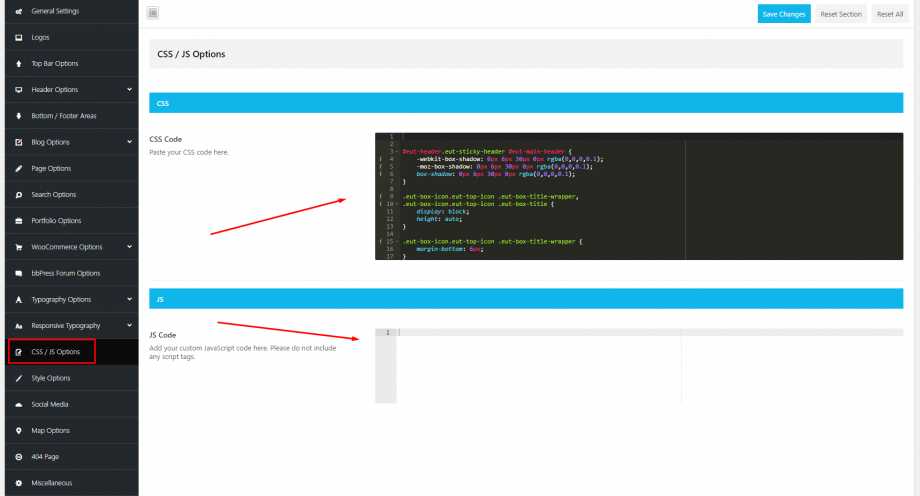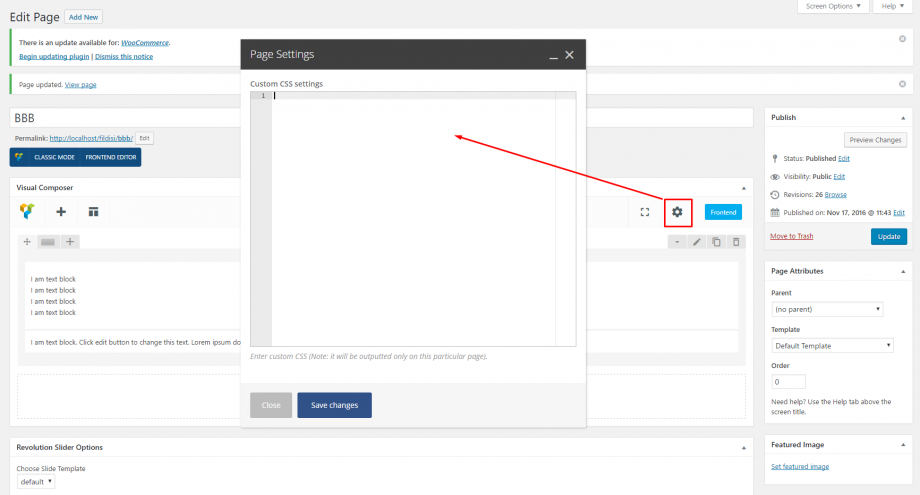No matter which of our themes you are using, in Theme Options there is a section called CSS/JS Options. You can use these 2 editors there in order to add your custom code instead of using a child theme. Insert your custom CSS and JavaScript code, click on Save Changes and you will see the changes you have added.
Moreover, you can also use the custom CSS field of the Visual Composer if you like to make changes specifically on one page. Click the gear button and add your custom code in the editor.