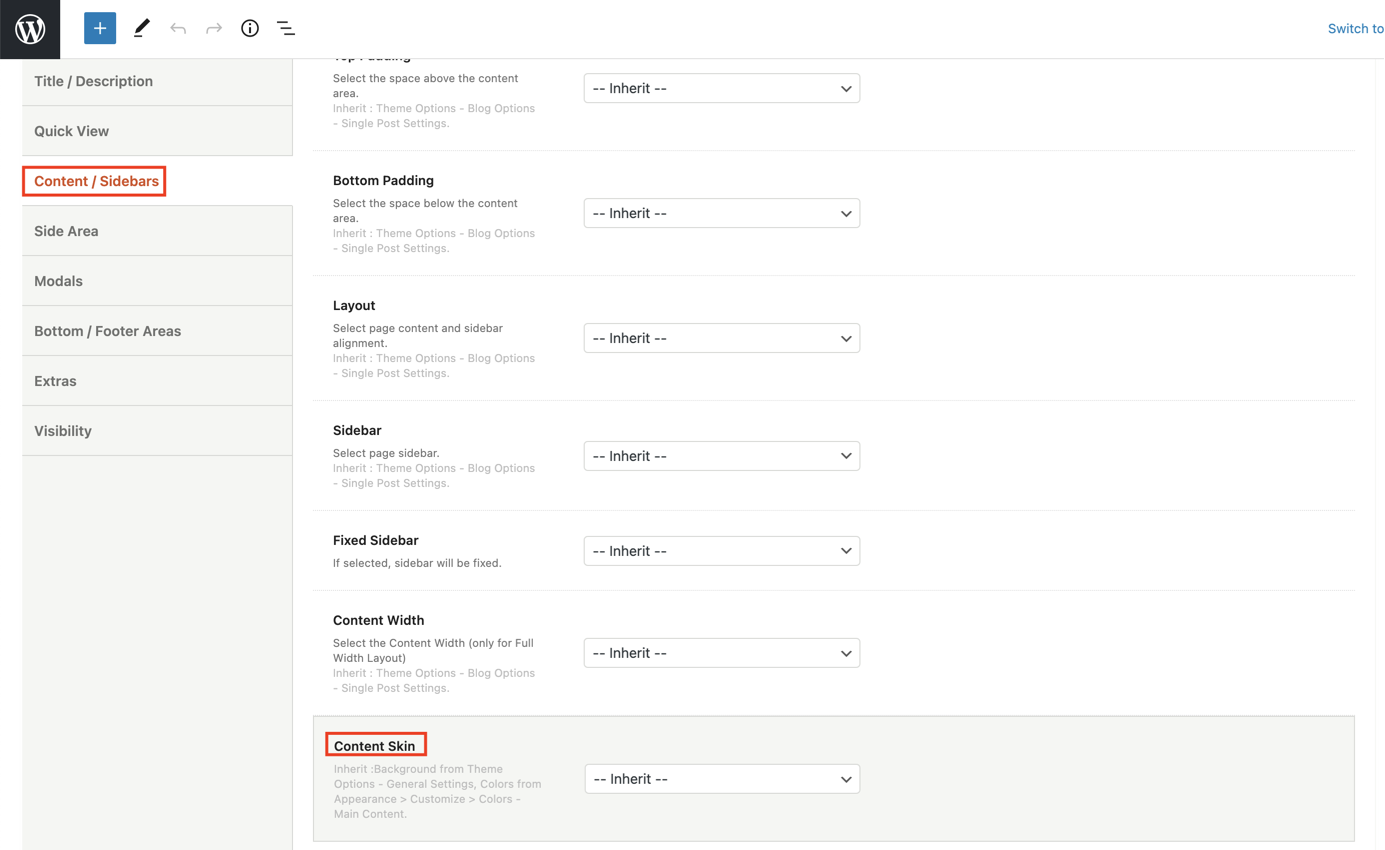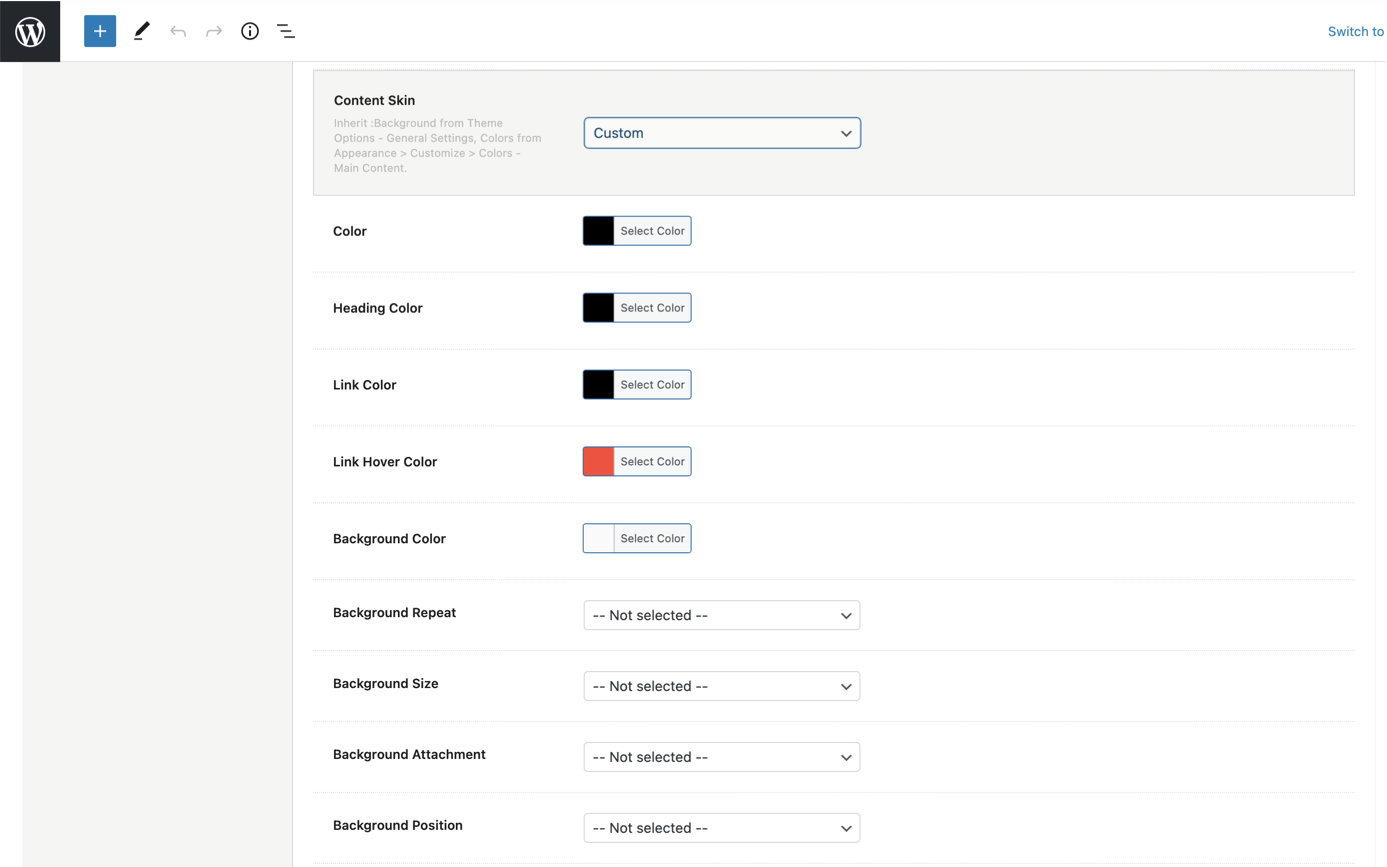WeShop offers one more awesome possibility. You can change the content skin for every single page, portfolio, post, or product! You can select between Dark, Light, and Custom. For example, if you choose Light Content Skin you will have a white background with a black heading and font color.
You will find this option under Page/Post/Product Options > Content / Sidebars per post. You can pick Light, Dark, or add a Custom color to this specific post background. So simple!