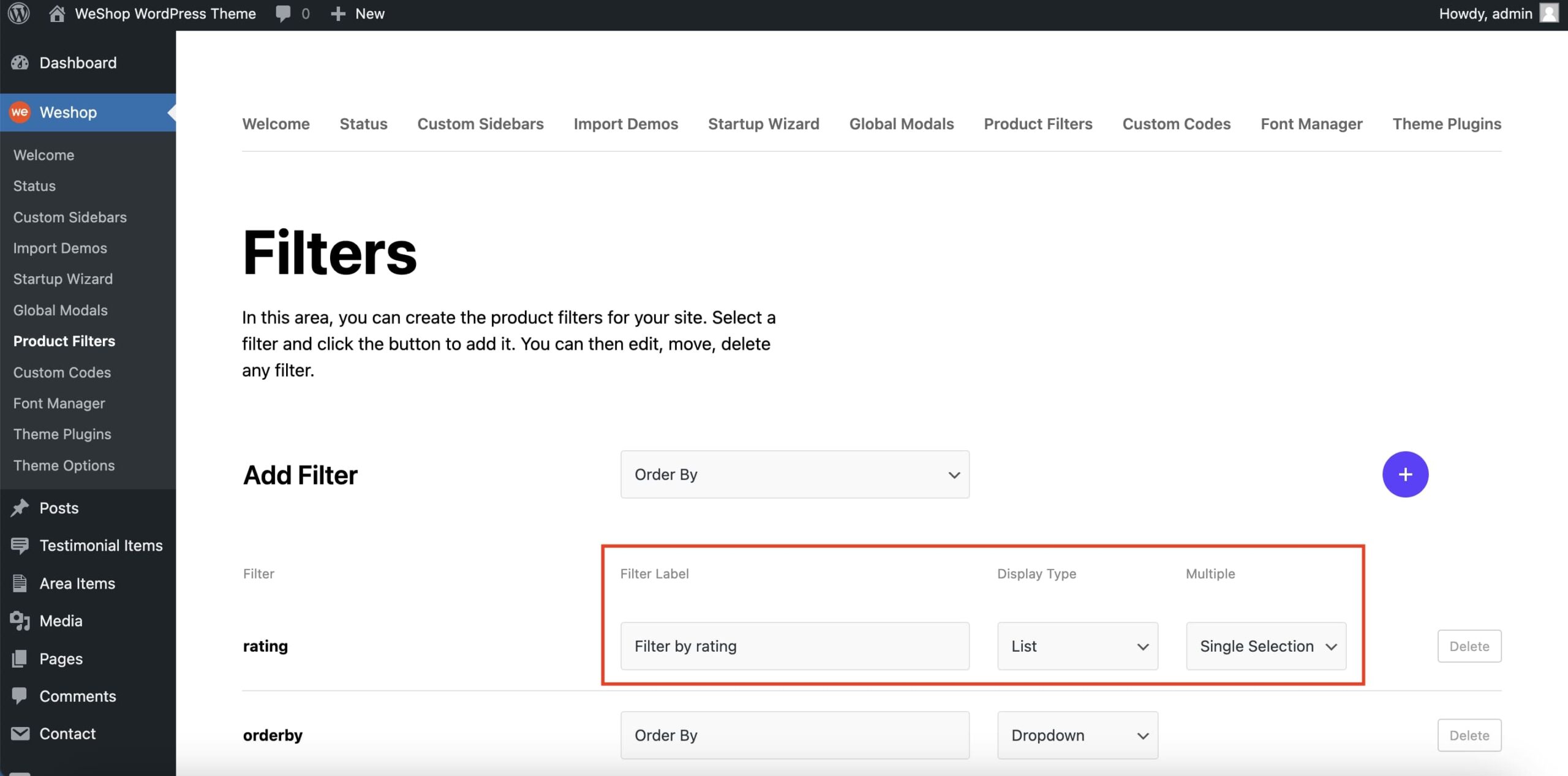In WeShop you can create filters for your products and display them on your Shop page.
You will find this feature under WeShop > Product Filters.
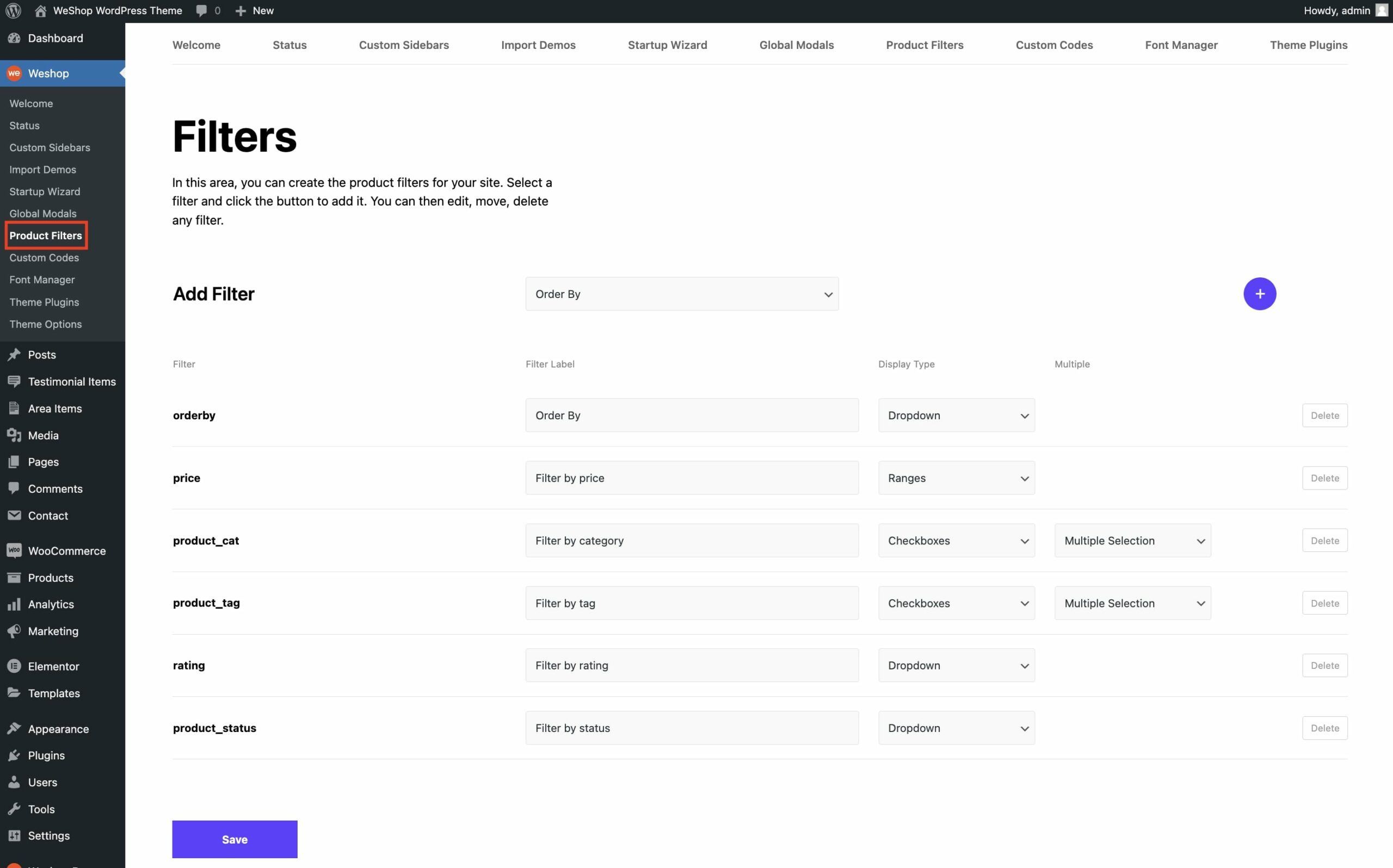
There are six available product filters: Order by, Price, Rating, Status, Product categories, and Product tags.
When you choose a filter click the “Plus” button to save it. Then you should add a label name and choose the Display Type you need depending on the filter (Dropdown, Radio buttons, Checkboxes, and List).