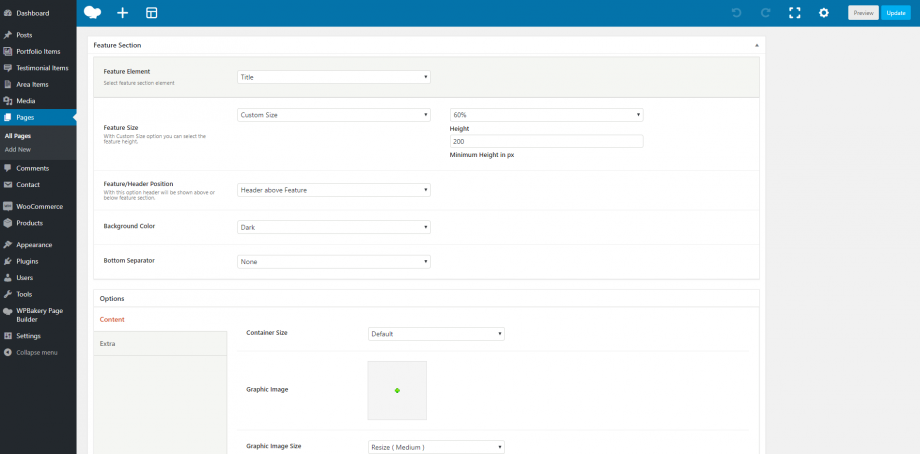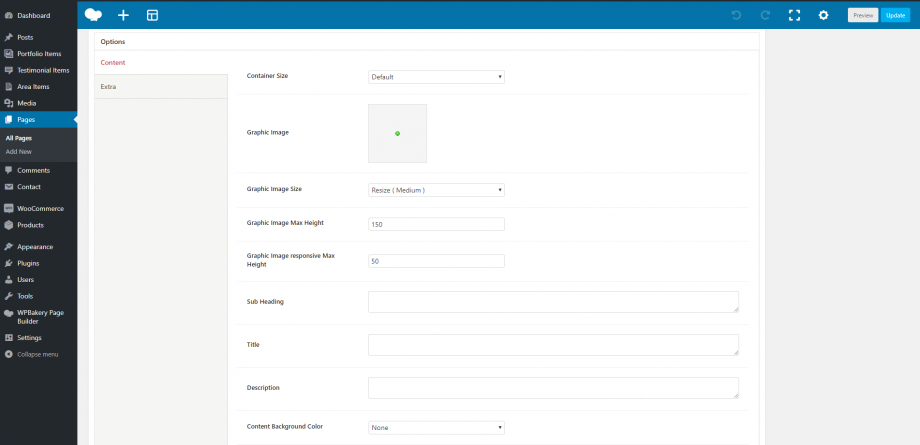When the page title possibilities aren’t enough, simple or advanced users can take the advantage that the feature title element offers. They can add a title and a description in custom height or full screen, above or below the header. Furthermore, the users have the full control of font colors, semantic rules, font families, container and content sizes, alignments, animations etc.
More precisely:
Feature Size: You can select the size of the feature title between Full Screen and Custom Size. With the Custom Size option, you have the possibility to adjust the feature height.
Feature/Header Position: You have the option either the header to be shown above the feature section or below it. Header above feature or Header below Feature.
Background Color: You can choose one of the background colors given (transparent, gradient, dark, light, primary 1 to 6) or customize it by yourself by selecting the custom option.
Bottom Separator: A large variety is given to you to choose among. If you do not wish to use a separator you can select None.
Afterwards, you can define the options for the Content and the Extra.
Content
Container Size: You can select the size of your container between the default one and the large one.
Graphic Image: Here, you can upload your image.
Graphic Image Size: You can choose your graphic image size between Resize (Medium) and Full Size.
Graphic Image Max Height: Here, you can define the max height of your graphic image.
Graphic Image responsive Max Height: Here, you can define the max height of your graphic image for the responsiveness.
Sub Heading: You can write your sub heading.
Title: Type your title.
Description: Type your description.
Content Background Color: Here, you can select the background color of your content among None, Dark, Light, Primary 1 to 6 or Custom.
Sub Heading Color: You can choose your subheading color among Dark, Light, Primary 1 to 6 or Custom.
Title Color: You can choose your title color among Dark, Light, Primary 1 to 6 or Custom.
Description Color: Select among Dark, Light, Primary 1 to 6 or Custom.
Sub Heading Tag: Select the tag for your sub heading.
Title Tag: Choose the tag for your title.
Description Tag: Choose the tag for your description.
Sub Heading Font Family: Select the font family for your sub heading.
Title Font Family: Select the font family for your title.
Description Font Family: Select the font family for your description.
Content Size: Here, you can choose the size of your content among Large, Medium or Small.
Content Alignment: Select the alignment of your content from Left, Right or Center.
Content Position: A large variety of options is given to you for the position of your content.
Content Animation: Choose the animation you want to have for your content. You can select eight options.
Extra
Scroll to Content: You can select among None, Arrow or Text.